Welcome
Your innovative solution for automated Face attendance management in educational institutions. Our team is passionate about leveraging technology to simplify tasks and improve efficiency in the education sector.
How it Works
AI Attend has three types of users:
Admins Teachers Students
Steps to Capture Face-Attendance
Hide Steps
Step 1.
Admin Account CreationThe first step is for the admin to create an account. They will provide necessary details such as name, email, and password to set up their account.
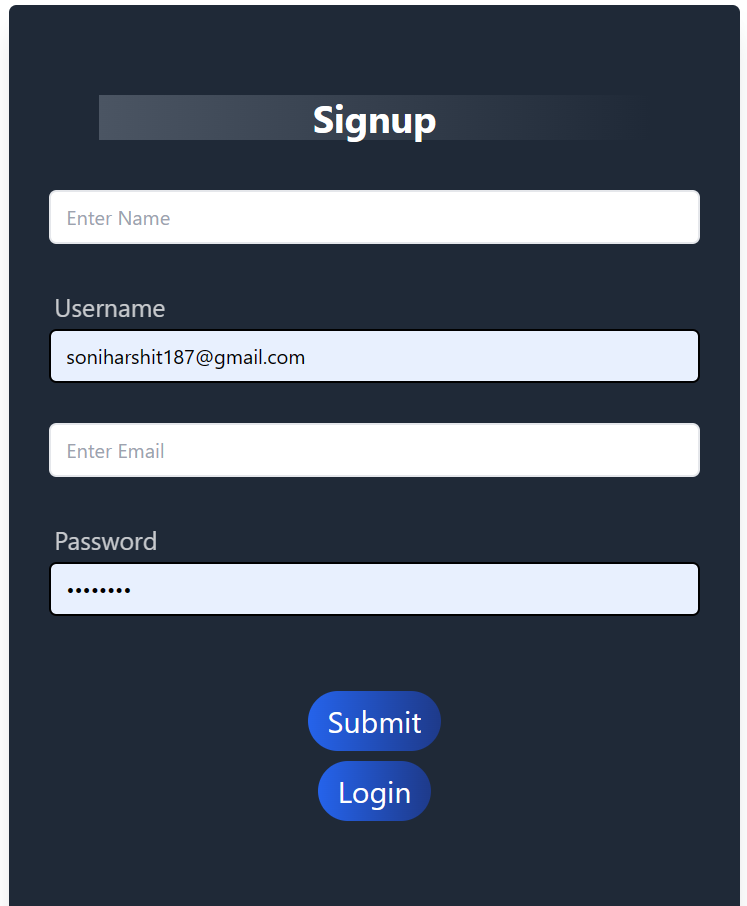
Step 2.
Add Teachers and StudentsAfter creating the account, the admin can add teachers and students to the system. They will input details such as name, email, and role (teacher/student) for each user.
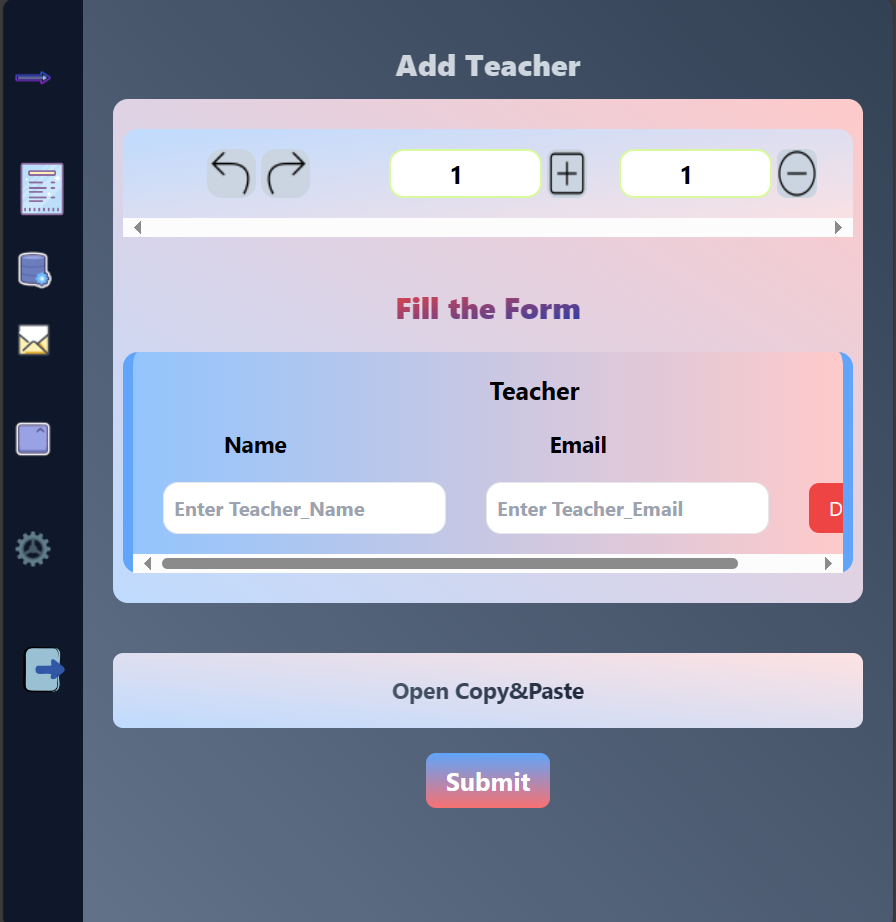
Step 3.
Student Login and Photo UploadStudents will receive a welcome email with login credentials (email and password) provided by the admin. Upon logging in, students will be prompted to upload their photo using a designated photo upload feature. This photo will be used for facial recognition during attendance tracking.
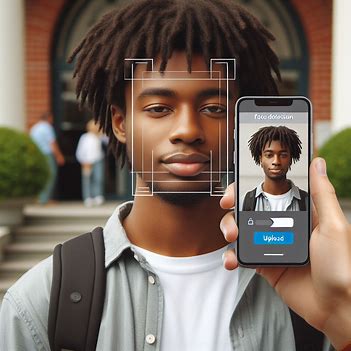
Step 4.
Teacher Login and Classroom SetupTeachers receive login credentials on their email from the admin. They can log in to the platform using their email and password. Once logged in, teachers can set up their classrooms or subjects within the system.
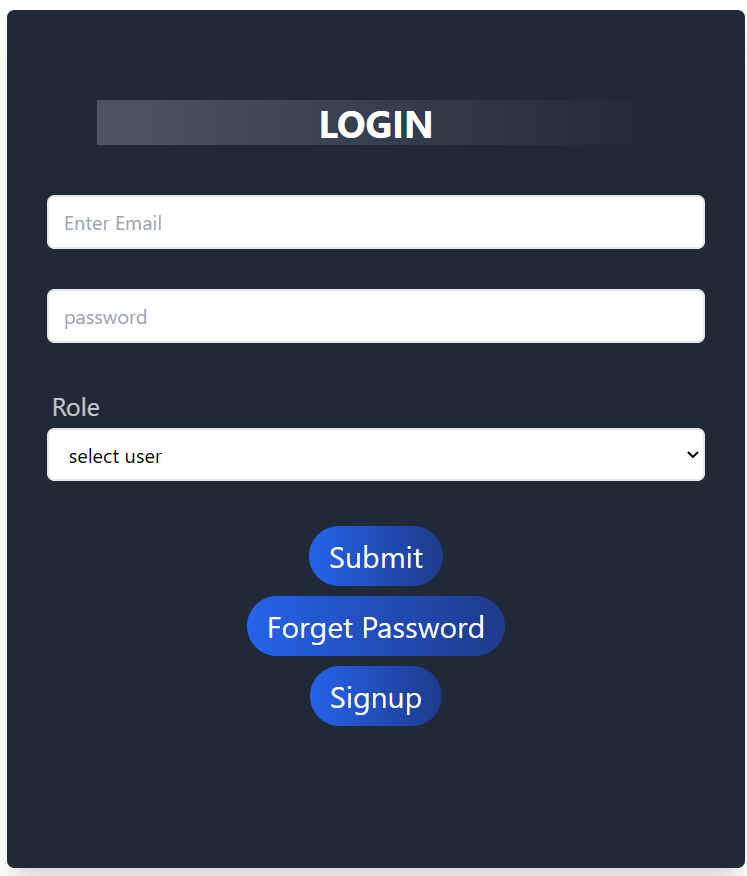
Step 5.
Taking Face AttendanceThe system will automatically detect faces in the captured image and system will mark the student as present. If not, the system will mark them as absent . The attendance data is then recorded and stored securely in the system for future reference and reporting.
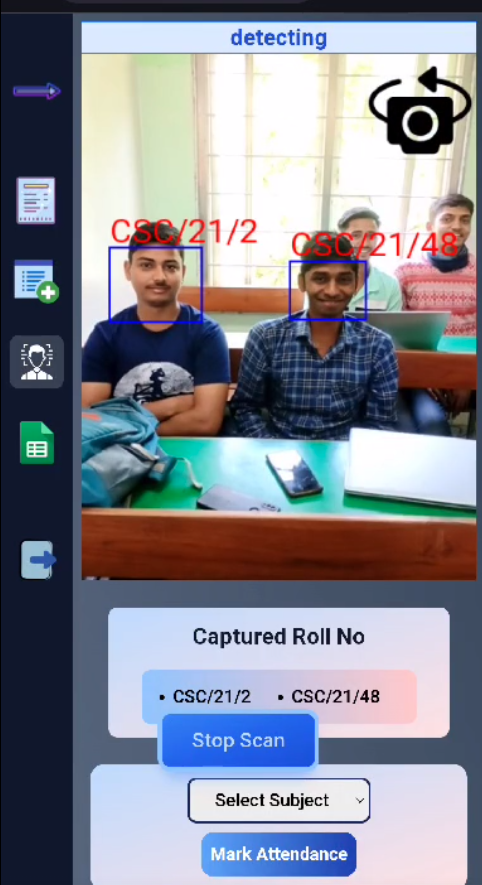
About Us
Welcome to our website! We are a team of passionate developers dedicated to creating amazing products.
- Privacy Policy
- Email: omnamahshivay7777777@gmail.com
- YouTube
